Lesson No 8 Algorithm Development in C Programming
Mastering the fundamentals of programming is crucial for any aspiring software developer. In this comprehensive guide, we will delve into the structure of a C program, exploring the essential components that make up this powerful programming language. Whether you're a beginner or an experienced programmer, understanding the underlying structure of a C program will equip you with the knowledge to write efficient, well-organized, and maintainable code.
Step 1: Identifying the Main Function
The foundation of a C program is the main function, which serves as the entry point for the program's execution. This function is denoted by the keyword main() and is where the program's logic and flow begin. The main function is responsible for coordinating the execution of all other functions and statements within the program.
Step 2: Declaring Variables and Data Types
Before a C program can perform any meaningful operations, it must define the variables it will use. Variables are named storage locations that hold values, and they are declared using specific data types. These data types determine the kind of information the variable can store, such as integers, floating-point numbers, characters, or more complex structures.
Declaring Variables
Variable declarations in C follow a specific syntax, which includes the data type, the variable name, and, in some cases, an initial value. For example:
- int age = 25;
- float temperature = 98.6;
- char initial = 'J';
Data Types in C
C provides a wide range of built-in data types, each with its own characteristics and range of values. Some of the most commonly used data types include:
- int (integer): Represents whole numbers, both positive and negative.
- float and double (floating-point): Represent decimal values.
- char (character): Represents a single character, such as a letter, number, or symbol.
- bool (boolean): Represents a logical value of either true or false.
Choosing the appropriate data type for your variables is crucial, as it ensures efficient memory usage and prevents unexpected behavior in your program.
Step 3: Utilizing Operators and Expressions
Once you have declared your variables, you can use various operators to perform operations on them. C provides a wide range of operators, including arithmetic operators (e.g., +, -, *, /), assignment operators (=), relational operators (e.g., <, >, ==, !=), and logical operators (e.g., &&, ||, !).
These operators can be combined to create expressions, which are combinations of variables, constants, and operators that evaluate to a single value. Expressions are the building blocks of program logic and are used to perform calculations, make decisions, and control the flow of the program.
Step 4: Implementing Control Structures
Control structures in C are used to direct the flow of execution within a program. These structures include conditional statements (if-else) and looping constructs (for, while, do-while). These control structures allow you to make decisions, repeat actions, and control the overall logic of your program.
Conditional Statements
Conditional statements, such as the if-else statement, enable you to execute different blocks of code based on specific conditions. For example:
if (age >= 18) { printf("You are an adult."); } else { printf("You are a minor."); }
Looping Constructs
Looping constructs, such as the for, while, and do-while loops, allow you to repeatedly execute a block of code until a specific condition is met. This is particularly useful for tasks that involve repetitive operations, such as processing a series of data or performing calculations on a set of values.
Step 5: Organizing Code with Functions
Functions in C are self-contained blocks of code that perform a specific task. They can take input parameters, perform operations, and return output. Functions help to modularize your code, making it more organized, reusable, and easier to maintain.
The syntax for defining a function in C includes the return type, the function name, and the parameters (if any). For example:
int calculateSum(int a, int b) { return a + b; }
Functions can be called from within the main function or from other functions, allowing you to build complex programs by combining smaller, manageable units of code.
Step 6: Handling Input and Output
C provides various input/output (I/O) functions that allow your program to interact with the user and the outside world. The most commonly used I/O functions are printf() for output and scanf() for input.
The printf() function is used to display output to the console, while the scanf() function is used to read input from the user. These functions can handle different data types and allow for formatting options to customize the output or input.
Step 7: Compiling and Running the Program
After you have written your C program, the next step is to compile it. Compiling is the process of translating the human-readable source code into machine-executable code. This is typically done using a C compiler, such as GCC (GNU Compiler Collection) or Microsoft Visual C++.
Once your program is compiled successfully, you can run it to see the output and test its functionality. The process of compiling and running a C program may vary depending on the development environment and tools you are using, but the general steps remain the same.
Conclusion
Understanding the structure of a C program is the foundation for writing efficient and maintainable code. By mastering the concepts of the main function, variable declarations, operators, control structures, functions, and input/output, you will be well on your way to becoming a proficient C programmer. Remember to practice regularly, experiment with different programming challenges, and continuously expand your knowledge to hone your skills in this versatile and powerful programming language.
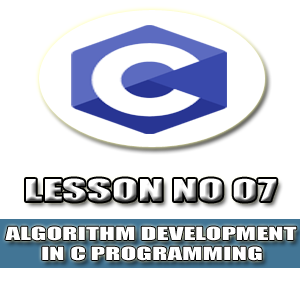

No comments:
Post a Comment