Lesson No 4 HTML Formatting Tags
Step 1: Understanding the Purpose of Paragraphs
In the world of web development, the HTML paragraph tag, denoted by the <p> element, plays a crucial role in structuring and presenting content. Paragraphs are the fundamental building blocks of any well-formatted text, allowing you to organize your ideas, convey information, and create a visually appealing layout. Whether you're crafting a blog post, a landing page, or a detailed article, mastering the use of paragraphs is essential for effective communication and user engagement.
Step 2: Defining Paragraph Structure
Each paragraph in an HTML document is enclosed within the <p> tags, which serve as the container for the text content. The opening <p> tag marks the beginning of a paragraph, and the closing </p> tag indicates the end of the paragraph. This structure ensures that the browser correctly interprets and displays the content as a distinct unit, separating it from other paragraphs or elements on the page.
Step 3: Styling Paragraphs
While the <p> tag primarily focuses on the semantic structure of your content, you can further enhance the visual presentation of your paragraphs using CSS (Cascading Style Sheets). CSS allows you to apply various styles, such as font size, line height, text alignment, and color, to your paragraphs. By leveraging CSS, you can create a consistent and visually appealing layout that aligns with your overall website or application design.
Step 4: Spacing and Indentation
Proper spacing and indentation are crucial for improving the readability and organization of your content. In HTML, you can control the spacing between paragraphs by applying margin or padding properties using CSS. Additionally, you can create indentation within a paragraph by using the text-indent property, which can help visually separate the first line of a paragraph from the rest of the content.
Step 5: Optimizing Paragraph Length
When it comes to crafting effective paragraphs, the length of each one plays a significant role. Aim for concise and focused paragraphs, typically ranging from 3 to 8 sentences. Longer paragraphs can overwhelm the reader and make the content appear dense, while overly short paragraphs may lack coherence and depth. By striking a balance, you can create a smooth reading experience that keeps your audience engaged and informed.
Step 6: Utilizing Headings and Subheadings
To enhance the structure and scanability of your content, incorporate headings and subheadings. These HTML elements, such as <h1>, <h2>, and <h3>, provide a clear hierarchy and guide the reader through the different sections of your text. Headings not only improve the visual organization but also help search engines better understand the content, potentially improving your website's SEO (Search Engine Optimization).
Step 7: Incorporating Lists
Lists, both ordered (<ol>) and unordered (<ul>), can be a powerful tool for presenting information in a clear and concise manner. Use lists to highlight key points, provide step-by-step instructions, or enumerate a series of related items. By utilizing lists, you can break down complex information into easily digestible chunks, making it more accessible and engaging for your readers.
Step 8: Emphasis and Formatting
To emphasize important points or draw attention to specific text within your paragraphs, you can use HTML formatting tags such as <strong> for bold text or <em> for italicized text. These formatting options can help highlight key concepts, important terms, or call-to-action statements, enhancing the overall impact and readability of your content.
Step 9: Incorporating Quotes and Blockquotes
Quotes and blockquotes are powerful tools for adding depth, credibility, and visual interest to your content. The <blockquote> tag allows you to display longer quotes or excerpts from external sources, while the <q> tag can be used for shorter, inline quotes. By strategically incorporating these elements, you can provide additional context, support your arguments, and create a more engaging reading experience for your audience.
Step 10: Maintaining Consistency
Consistency is key when it comes to effectively using paragraphs in your HTML content. Ensure that your paragraph structure, formatting, and styling remain consistent throughout your entire website or application. This consistency helps to create a cohesive and professional-looking user experience, making it easier for your readers to navigate and engage with your content.
By mastering the techniques outlined in this guide, you'll be well on your way to crafting compelling and visually appealing HTML paragraphs that captivate your audience and effectively communicate your message. Remember, the power of paragraphs lies in their ability to organize, structure, and present your content in a way that enhances readability, engagement, and overall user experience.
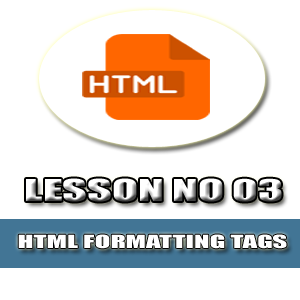

No comments:
Post a Comment